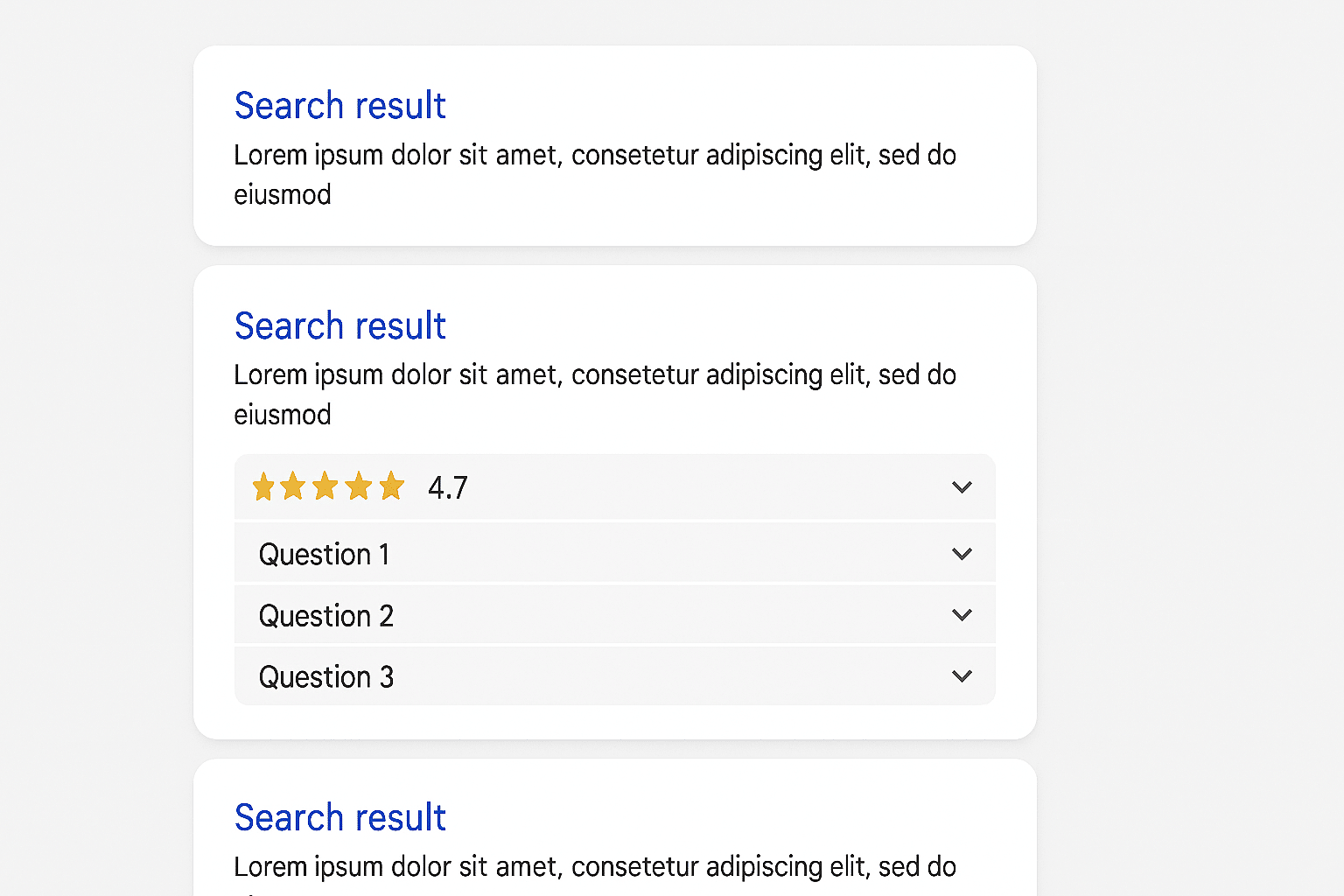Introduction
Feeling invisible on search results? Schema markup can change that. By telling Google exactly what your content means, you unlock eye-catching features like review stars, FAQs and business details that lift your click-through rate (CTR) and drive qualified enquiries. Real-world case studies on Google Search Central report up to a 25 % higher CTR and 35 % more visits for pages enhanced with structured data. This guide will teach your team how to implement schema markup properly, test it and measure the impact – all in about a week.
What Is Schema.org and Why Use It?
Structured data is a standardised vocabulary for describing web content. Schema.org provides the types and properties (for example Article, FAQPage and LocalBusiness) that search engines understand. Implemented using JSON-LD – a JavaScript notation recommended by Google – markup sits inside a <script> tag and labels each element on your page. When Google reads this information it can generate rich results: enhanced listings with stars, images or drop-downs that stand out and deliver more clicks. Clear properties also help search engines match entities correctly and decide which rich result features your page qualifies for.
By describing your content explicitly you remove ambiguity. For example, a recipe page with structured data can appear with cooking time and rating information. Without markup, Google has to guess. Following the Google Search Central structured data documentation ensures your markup is eligible: you must include all required properties for the chosen type and keep data accurate. Adding more recommended fields can further improve eligibility, but avoid incomplete or conflicting data.
Common Schema Types (Article, FAQ, LocalBusiness)
Not all schema is equal. Here are three of the most useful types for Australian marketers: Article, FAQPage and LocalBusiness. You need to include certain properties to make them eligible for rich results.
Article
For blogs and news posts, use the Article, NewsArticle or BlogPosting types. Google does not enforce required properties for Article objects, but to maximise eligibility you should provide a headline, the date published, the author and an image URL. Keeping the title concise helps avoid truncation. Include datePublished and dateModified in ISO 8601 format to signal freshness, and use author markup best practices so the person or organisation behind the piece is clear.
FAQPage
FAQ schema tells Google that your page contains a list of questions and definitive answers. Each FAQPage must contain a mainEntity array of Question items. A Question requires a name (the text of the question) and an acceptedAnswer element containing the answer text. Only use FAQPage markup when your content truly answers common questions – one accepted answer per question – and avoid duplicating the same questions across multiple pages.
LocalBusiness
LocalBusiness markup helps surface your physical or service-area business in local packs and knowledge panels. At minimum, include the name and address of the business. Use the PostalAddress type to break out street address, locality, region and country. Recommended properties include telephone numbers, geo coordinates and openingHoursSpecification with day-of-week and opening/closing times. More complete data makes it easier for Google to show your listing with hours, contact details and even reviews.
Start with required properties, then add recommended fields for stronger eligibility.
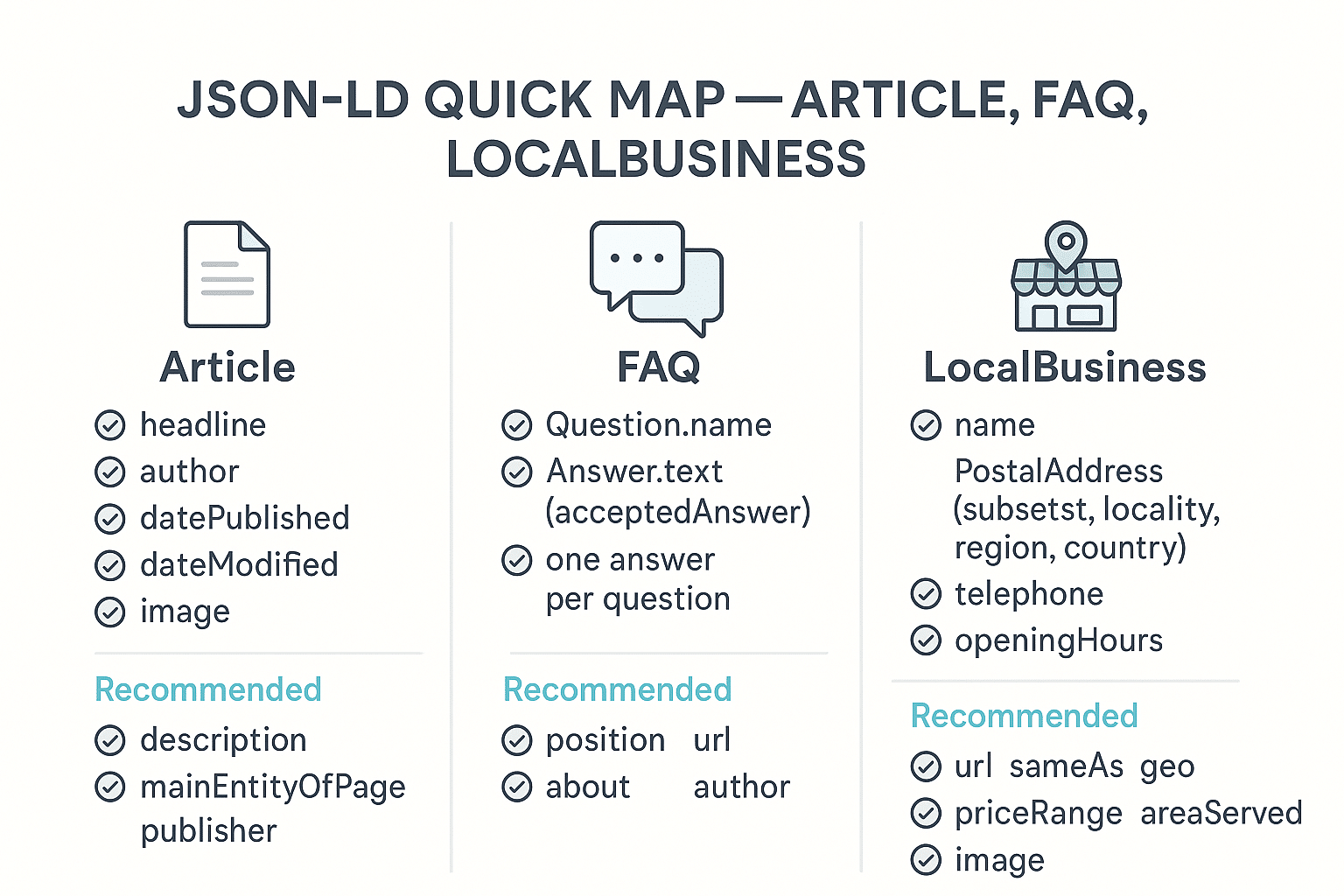
Testing and Troubleshooting Markup
Never deploy schema blind. Google offers free tools for validation and monitoring. During development, use the Rich Results Test to ensure your JSON-LD is error-free and eligible for the desired feature. After publishing, check the rich result status reports in Google Search Console enhancements reports to see if your structured data was discovered and whether there are errors or warnings. The FAQ guidelines advise checking again after deploying new templates and periodically analysing traffic.
Watch out for common pitfalls such as duplicating schema types on a single page, marking up content that is hidden from users or providing conflicting values (for example, mismatched names across Article and LocalBusiness). Use a consistent secure remote access method to update your CMS, install trusted schema plugins and follow the general structured data guidelines. If you receive a structured data manual action, fix the markup -and submit for reconsideration.
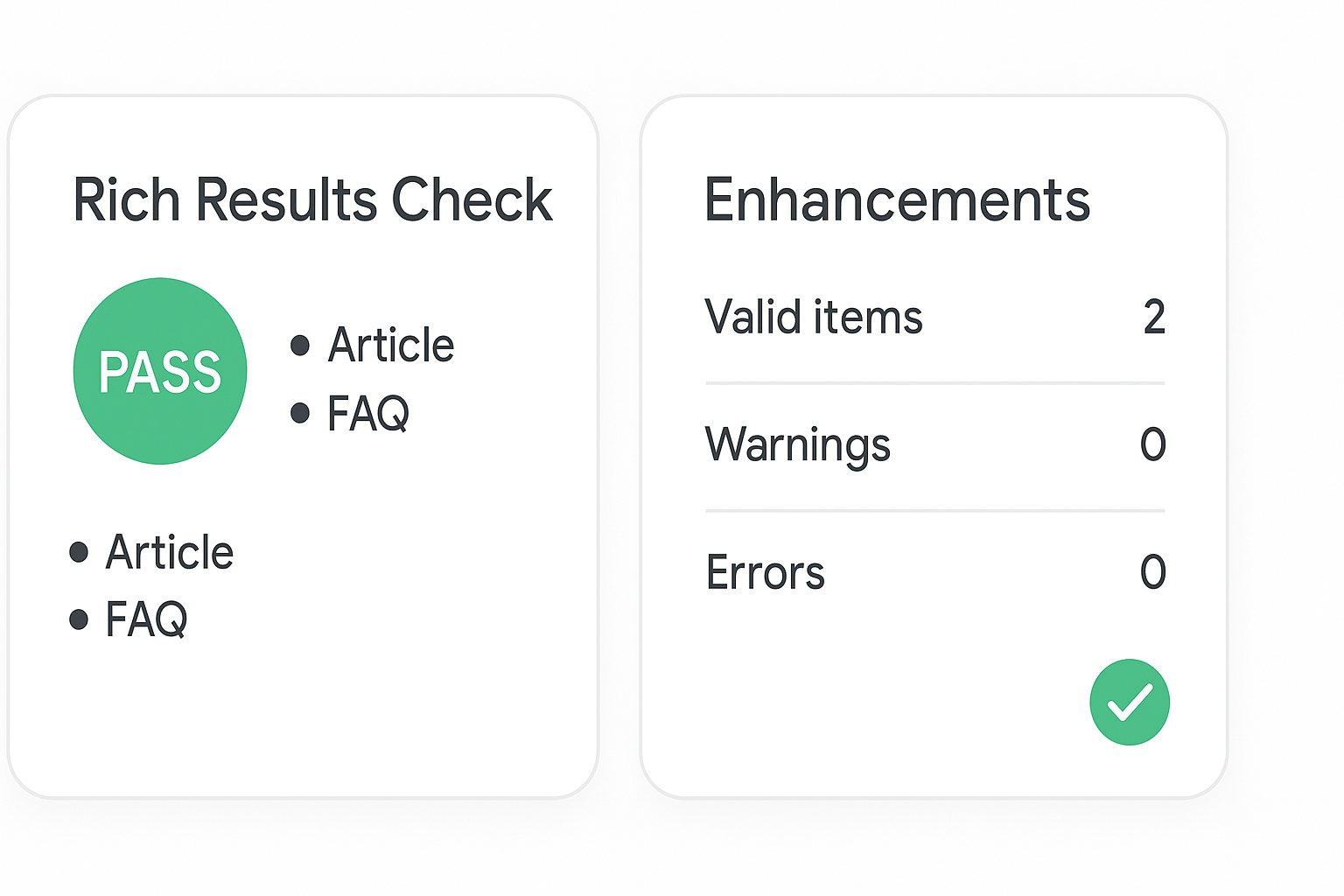
Measuring the Impact of Rich Results
Implementing markup is only worthwhile if it moves the needle. To prove ROI, run a before-and-after test. Choose pages without schema and track their clicks, impressions and CTR in Search Console for a few months. Then add markup, validate it and track the same metrics again. Google recommends using the Performance report to compare results by URL over time, ensuring seasonality or content updates don’t skew the data.
Within Search Console’s Performance report you can sort by clicks or CTR to identify high and low performing queries and pages. A high CTR suggests your rich result is compelling; a low CTR might mean your snippet doesn’t answer the query. Export data into spreadsheets, annotate GA4 to mark structured data deployment and monitor metrics such as lead form starts, submissions, time on page and scroll depth. The goal is to show that richer results deliver more qualified traffic and enquiries, not just impressions.
Conclusion / Next Steps
Structured data is a practical SEO lever that Australian businesses can implement this week to win more clicks and enquiries. By marking up your articles, FAQs and local pages with schema.org types and validating them with Google’s tools, you earn eligibility for rich results. These enhancements improve your search footprint and can drive double-digit CTR lifts.
If you need expert guidance or want us to handle the technical work, our SEO agency Sydney team can design and deploy a structured data strategy aligned with your goals. For proof of how schema markup drives enquiries, see our Case Studies.